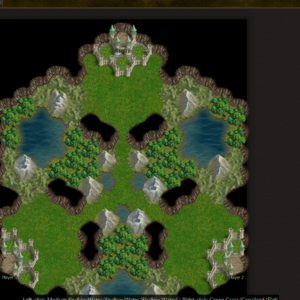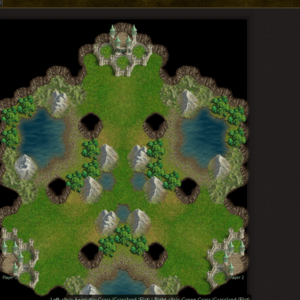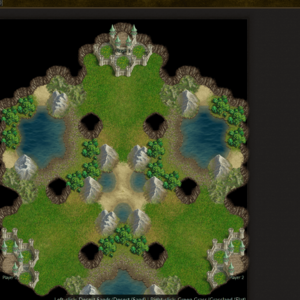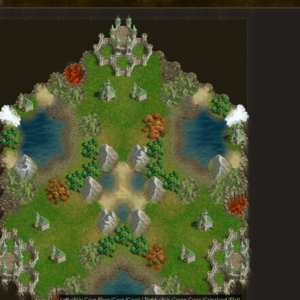How to make nice map in few minutes
How to make a map in few minutes? Using Wesnoth map editor it is very easy, so you can quickly made a map or even a nice map collection.
In this example, we will make a very simple map for 3 players. This type of map is very fast, minimalistic, but still nice for more players or for a player versus AI scenario.
Step 1: Lets make a small map. 15x15 is good for small map. Change the default terrain to something you will not need too much, like Natural Cave Wall. Now, lets find a center. 15:2, rounded up - 8. So you need to find 8,8 hex. Use the biggest radius available and make some flat lands in the center of the map.
Step 2: Use the same radius to make your flat land bigger. In 3 player map, make the same in all 3 directions. There are two options: Players are in the top left, top right and in the bottom, or only one player is in the top and others ones are in the bottom left and bottom right. Place castle and a keep. Also make starting positions for players.
Step 3: Make elves happy. Add some trees. Use radius 2 tool.
Step 4: Make orcs and dwarves happy. Add some mountains and hills.
Step 5: Make merfolk and nagas happy. Add some shallow and deep water.
Step 6: Make horsemen happy. You added forests and hills, but there is not much flat plains. So, open it a bit. Also you can use more types of flat lands, hills etc, so it is more colorful.
Step 7: Make drakes, dunefolk and everyone else also happy. Add some desert, cold... it is up to you.
Step 8: Villages. Add some. Also make sure to close map a bit, so sides can use terrain to their advantage. Make it a little bit random, so everything is balanced, but some things does not have to be the same place to the left and to the right. Change surrounding to something nice. Done.
Step 9: Test it. Against AI or against human players on Wesnoth server. You can make and test map in Battle for Wesnoth quickly.
You can also make your map pack.